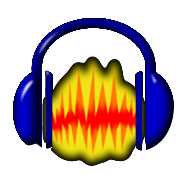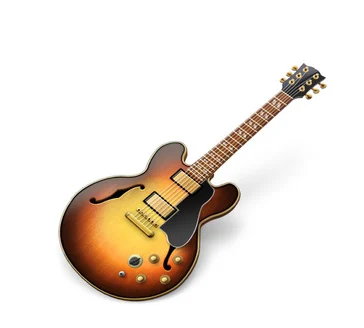Reaper
Audio production software for multiple operating systems with MIDI compatibility and studio-quality editing modules
- Category Design Software
Reaper is a cross-platform audio editer and MIDI sequencer that's designed with professional music and sound producers in mind. While it shouldn't be too difficult for newcomers to learn, it comes with a large variety of features that are best suited for those who are serious about audio production. As a result, it's helped to fill niches in the music and radio industries.
Professional podcasters and even conventional radio stations can use Reaper to produce and edit shows. It captures audio and processes it on the fly, which makes it a suitable option for those who have a broadcast studio setup. Peripheral support is built right into the software, which is useful for those who plan on incorporating some kind of control surface hardware. While the software treats all input devices the same way, it has dedicated separate drivers for six individual control surface architectures.
The audio input system is based largely around local sound drivers, which means Reaper can accept input from any device attached to your system. In most cases, this means that if audio is playing in another application, it can theoretically be piped over to Reaper without too much difficulty. Otherwise, you shouldn't have any difficulty with microphones or instruments plugged into your computer as long as they're compatible with the underlying OS.
Since Reaper supports GNU/Linux, Windows and the Macintosh platform, you won't run into many situations where the software doesn't know what to do with a specific type of hardware. It's onboard MIDI sequencer can work with keyboards and other MIDI devices even if they pass data over a legacy interface. Some musicians get attached to particular pieces of MIDI hardware, which makes this a very useful feature in some cases. While this may not be something the average podcaster or let's player has to consider, it's actually a realistic issue for some Reaper users considering that the app is often deployed in album-quality recording studios.
Limited video editing tools come included with the application. While these are largely designed to simply allow people to sync audio and video tracks together, they should prove helpful to professional social media aficionados. The app's musical features are perhaps more lauded, however. Musicians can play multiple tracks independent of one another and then mix them together to produce a finished product. One could, for instance, record lead and bass guitar parts separate. These will then get composited into a single track that can be exported into a compressed format for later consumption or download.
Both lossy and lossless compression formats are supported, which is good news for those making master recordings that could later be transferred for sale. Though it might take some time to master these more advanced features, it's worth it for those in the music and broadcast industries.
Pros
- Advanced control surface support
- Includes some video editing options
- Works with a number of output formats
Cons
- May not support all file types
- Large install footprint
- Company
- Cockos
- HQ Location
- New York, NY
- LinkedIn® Page
- https://www.linkedin.com/company/15542274 (2 employees)